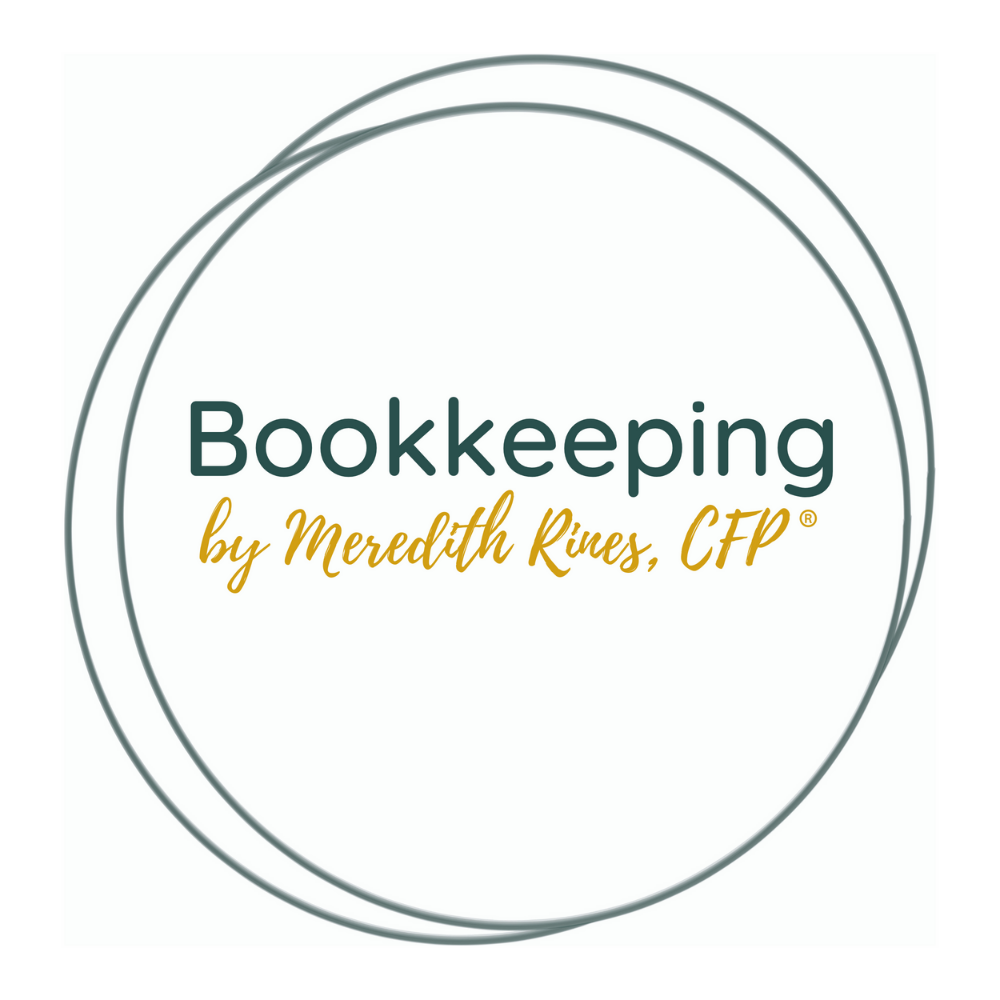I have tried a different blogging schedule and editorial calendar almost every 3 months over the years. I find one and settle for a few months then it just seems to overwhelm me and I can no longer keep up. J and I just moved, not only to a new home but a whole new town. Our lives have been a bit of a mess and I’m sad to say my blogging schedule for the last few weeks has been a bit wacky. I do not believe that blogging should feel like work, I mean I’m not making a 6-figure income from this little hobby of mine. Until that time comes, this hobby will be just that – a fun side project I’m passionate about.
However, I do like having a routine I can stick to. Something about being organized makes my heart happy. I have been working with one for the past few months and it seems to be working well. I thought it would be great to share my blogging schedule and how I organize my editorial calendar.

Creating a blogging schedule.
I typically post 3x a week. Monday, Wednesday and Friday. The posts go live early in the morning thanks to my WordPress scheduler. Plus I have it setup so once the post goes live a tweet and facebook post are sent automatically. Thanks to the Microblog Poster plugin, it does all the hard work of posting to Twitter, Facebook, etc. for me.
I am not opposed to posting more than just 3x a week, but long gone are the days of feeling a need to post Monday through Friday. Again, I’m not making buko bucks over here.

Organizing my editorial calendar.
My editorial calendar is nothing more than a spreadsheet located on my Google Drive. There are 6 columns: Subject, Pictures-to do, when, posts-to do, when, date to be published. Each one is pretty self-explanatory, but let me break it down for you.
Subject: what is the title or gist behind the post
Pictures – to do: A simple reminder that pictures either need to be taken for the post or edited.
When: The first “when” column is for the pictures. When do I need the pictures fully finished and ready to be uploaded?
Posts – to do: Do I need to write the post, proofread, edit, etc.?
When: The second version of this column is for the copy. Same idee as the pictures – when do I need the copy finished and ready to be posted?.
Date to be published: The date the post is going live on merelynne.com
Pretty simple, right? I’m going to tell you though, the moment I started with this spreadsheet it was like the stars aligned and it was magical. My new editorial calendar is a running idea keeper for me.
I then use my Google Calendar. I created a new calendar titled “merelynne posts.” Here I put the title of the post on the day it will be published. Now I can look at the entire month and see which days I don’t have a post for and make sure my order makes sense. Sometimes I like to connect my posts to one another and it’s nice to see it all laid out for me. There is also a handy plugin in WordPress called WordPress Editorial Calendar. It’s the same idea as the Google Calendar but you can actually drag and drop to change your publication dates instead of having to go into the actual post. It’s neat. I use that too, but it’s more of a scheduler for me.
As of today, I have ideas that run all the way into mid-July. It doesn’t mean that I have each posts written or even started for that matter. But I do have the idea behind those posts and really, that’s the starting point.
Thanks for letting me share with you how I organize my blogging schedule and editorial calendar.
How do you organize your ideas? Leave me a comment letting me know. I would love to share ideas and maybe learn a few things.