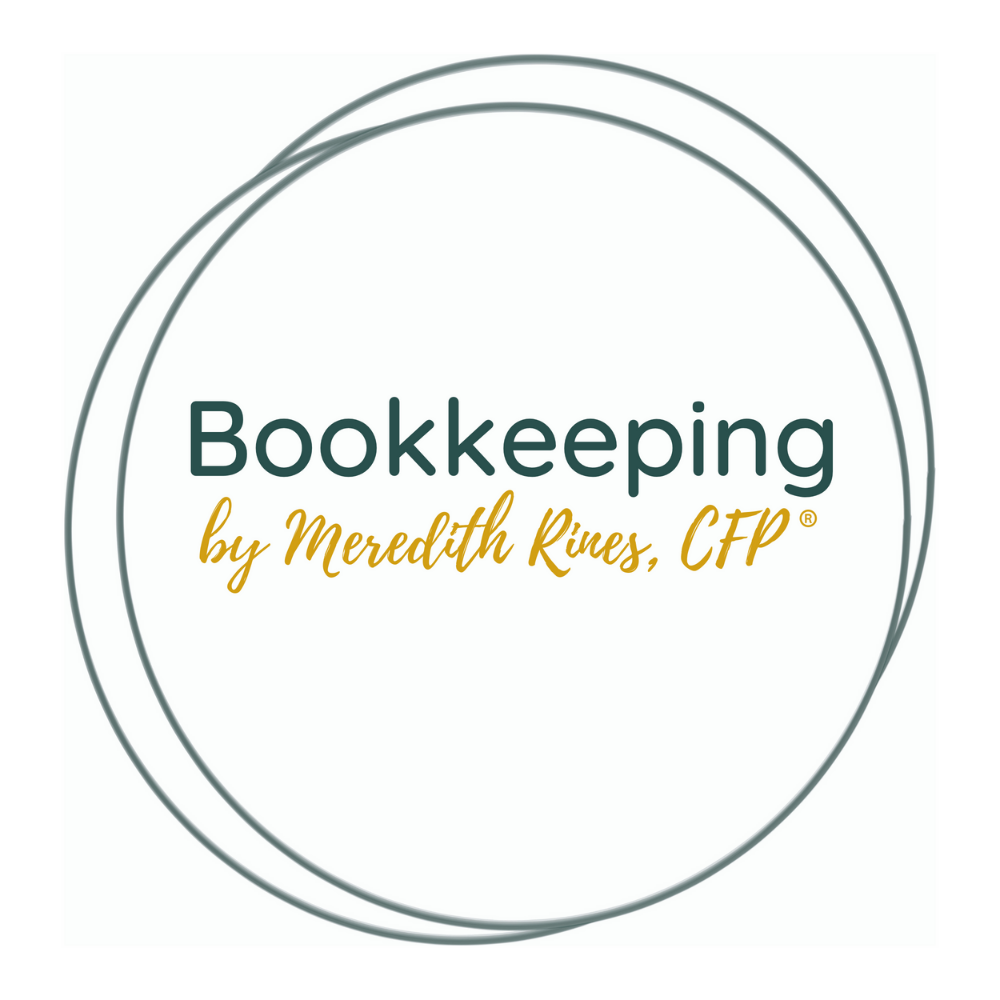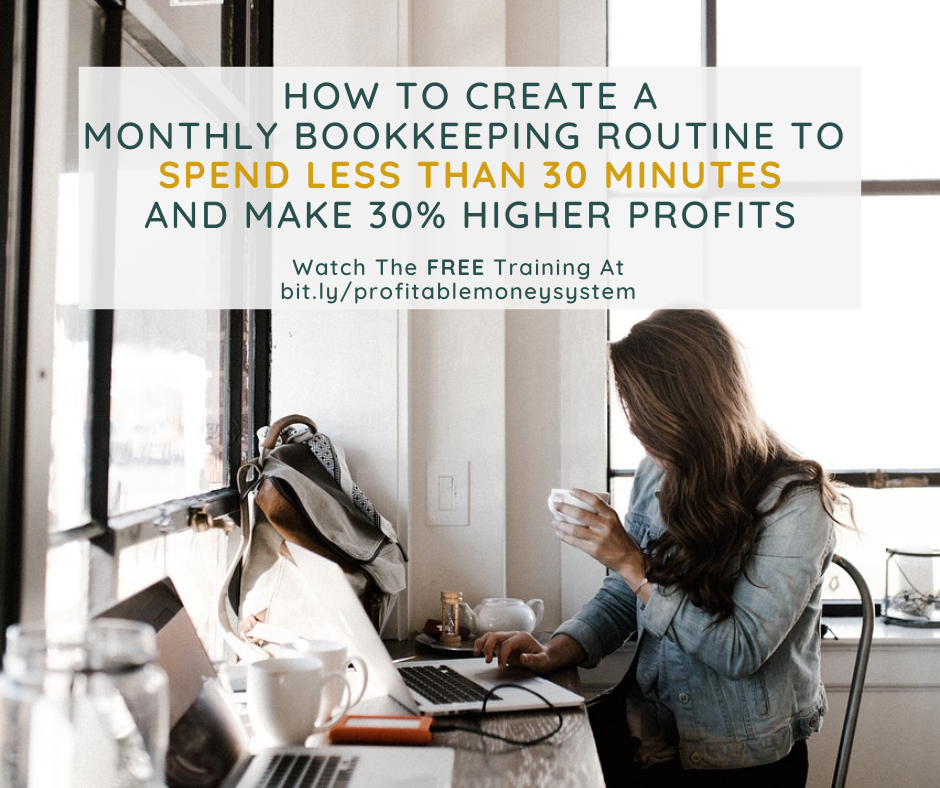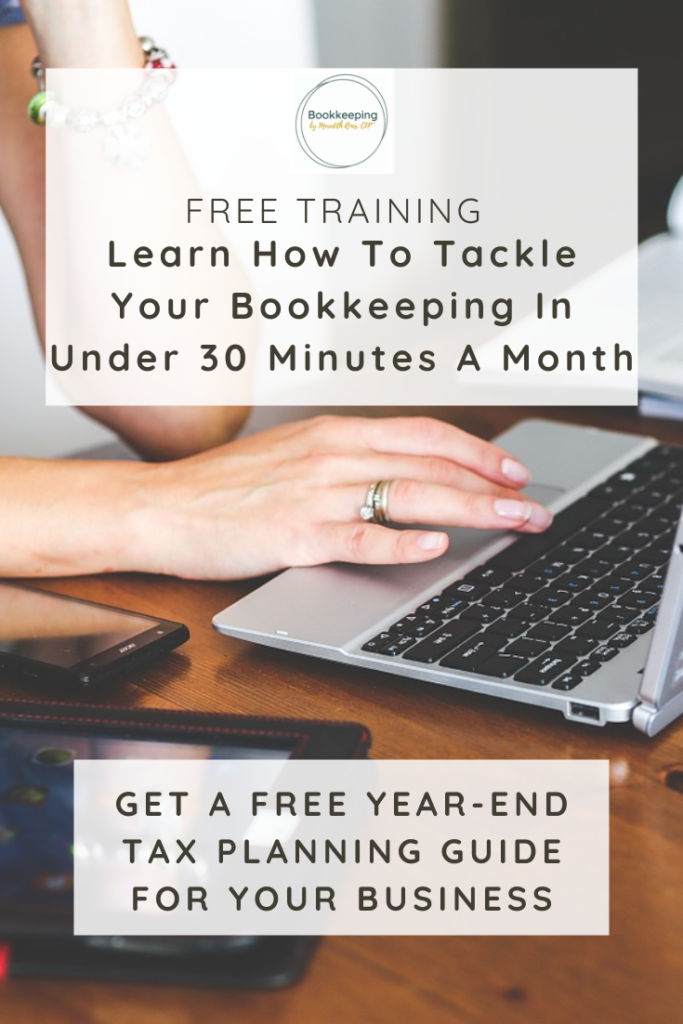Learn how to increase your business production with this one simple tool.
Mini DIY Office Makeover [Photowall Review]
Photowall was kind enough to send me this wallpaper for my project in exchange for an honest review. This review is 100% authentic and my full opinion.

My style is pretty simple and clean. I don’t love a mix of patterns or designs in any of my rooms, especially one where I have to concentrate and focus hard in. I prefer clean lines, neutral colors, and classic styles. So I knew exactly what I wanted to do when I decided a few months ago to do away with a separate playroom for our son and convert it (partially) into my home office.
I didn’t want anything oversized or cluttered. It’s a small space and my home office is only taking up about 25% of the room – the rest is designated for my husband and I’s dressing room/closet and a few stray toys that didn’t fit in our son’s bedroom. It needed to be professional, but not overwhelming. I needed a place that I could focus in while getting a ton of work done and still have it zoom-call ready at all times.
Prior to make the transition, whenever I would schedule a call with a client I would have to scramble to hide things in the background, move pictures around so that it looked nicer and stash my papers on the floor so that I didn’t look to overwhelming and cluttered. I hated it. I wanted something that looked polished, professional and was ready at a moment’s notice.
I found an old desk at my office and decided it would work just fine. It was the perfect size and it was free! I also grabbed an old waiting room chair from the office. It’s actually really comfortable and the style fits my personality. I wouldn’t mind if the fabric was a different color, but only one project at a time for now.
I decided after bringing home the desk and chair that I need to start with the wall directly behind me. I didn’t want to face the wall while I worked, but I didn’t have a big, beautiful window to face either. So I picked a nice small corner where I could easily design a wall that worked for me. I toyed with the idea of painting the wall, but honestly that seemed like a big job for such a small wall. Then I thought about wallpaper and honestly, I had never hung wallpaper before.
I do remember being a little girl and my mom attempting to hang it on our home. I don’t think it was a pleasant experience at all and then fast forward a few years when it was time for an update and I spent days taking that paper off our family room walls. It was awful. But I couldn’t get the idea of wallpaper out of my head. It was such a small wall that I convinced myself it wouldn’t be that terrible to do. Plus, I wasn’t looking for a crazy pattern so hard could it be to hang…?
That’s where Photowall came into the picture. They have so many different designs, prints, and even photos that you can choose from to create your space just as you want. I knew I wanted to go with a neutral gray color, but wanted something a little more interesting than just a solid color. So I went with a watercolor version. The ordering process was so easy – I measured the wall in inches and then headed over to site to add them in. From there it allowed me to select which portion of the piece I wanted. I chose one that was bit lighter in the middle.
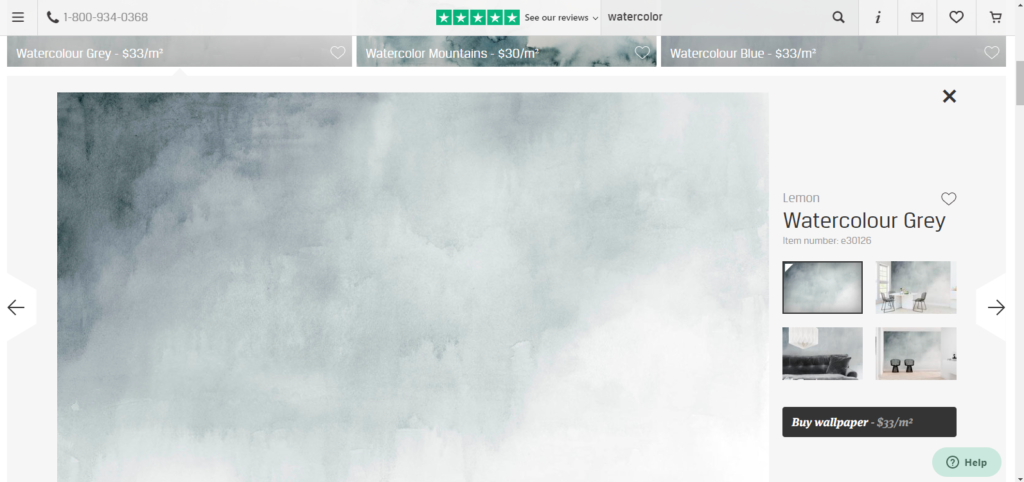
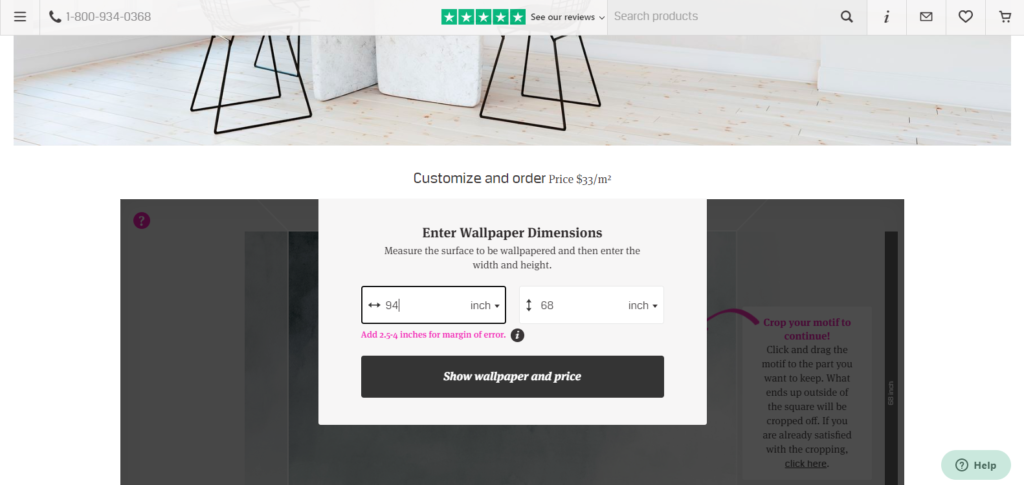
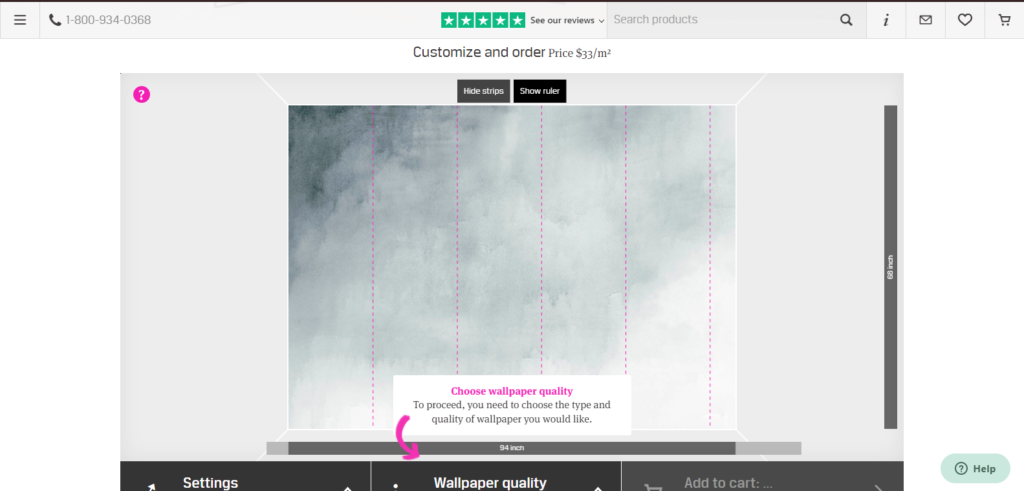
I ordered the design and within a few days the shipment arrived. It was packaged perfectly in a long cardboard box with the glue, the pieces and directions perfectly inside. I was shocked by how fast it came!
Now before I share just how easy this whole process was, let me share with you a cringe worthy picture of how it looked before. It was just so boring. It lacked any creativity, any thing. My hangings just looked and felt out of place. And below you can see a nice after picture – the hangings are back, but with the colored background they just don’t feel out of balance any longer.

This project was just so easy to tackle. It took me less than 2 hours from start to finish – it probably could have taken even less than that, but I was doing it by myself. I’m not the tallest girl in the world, so even on the step ladder I struggled to reach the top of the wall. Plus, every time I turned around a dog was under my feet or laying on a tool or trying to carry a tool off so that added time.

Photowall made the whole experience super simple. Inside the box was the numbered sheets for the wallpaper so I knew exactly which piece was next and which direction to put it on the wall. The glue was easy to make – they send it in powdered form, you mix with a gallon of water and let sit for 5 minutes then voila – you can get started. I didn’t even tough 1/10 of the glue that it made. Then the directions were easy to follow and they have a video on Youtube I found that made it look really simple.
I did purchase a wallpaper kit off amazon, but Photowall does sell them. I had this for another project that I didn’t end up doing so I just used what I had.

I even added an art piece I had ordered from GraceLaced and a knit creation I made with some yarn I ordered from Hobby Lobby and this gold circle off Amazon. I was tired of having piles of paper on my desk from current projects, upcoming projects, and just endless to do lists (you know what it’s like) so I found this great fabric drawer chest from Amazon for under $30! I also have one more piece to add, but it is still at the framers and I could not wait to share my final space with you. So I’ll do an update once that gets in.
For someone who has never hung wallpaper before, I have to say it turned out great. You can’t even see the lines between two pieces. Every speck and piece of watercolor art lined up perfectly. It was easy to trim off the excess and the quality is outstanding. I have to give a huge thumbs up to Photowall. Not only was the ordering process super simple, but the customer care has been fantastic. I highly recommend working with them on your next project! I’m already planning my next wall (hint hint – the master bedroom), too!
They even were kind enough to send me a discount code for you, too! You can use merelynne25 for 25%off your order until July 31, 2020. So as you’re staying home these days, now is the perfect time to work on some DIY makeovers to those tired rooms you’ve been staring at.
Let me know in the comments which room you’re going to makeover first!


How To Track Your Projects and Profit With Subcontractors

Let’s talk about money, honey.
More specifically, how you can easily keep up with all the moving pieces inside your client projects. This Client Project + Outsourced Dashboard (that I like to call it) is the answer to your worries.
Think about it – wouldn’t it be nice if you could clearly see your clients’ names, the start date of their project and the due date the project needs to be completed. Plus, see how much you’re going to make from the project, track payments made from your clients and project details. The best part of this template is to see the big picture of how much your subcontractor will earn from working on the project and the potential project you can make.
Sooo nice!
Watch the Client Project + Outsourced Dashboard Overview to see how it can work inside your business:
This template came to life a month or so ago when I was hired by someone to create a custom template for them. This was the outcome. Truthfully, their template is much more robust and very detailed to what they need which has worked beautifully for her. However, I started using this Client Project + Outsourced Dashboard inside my business and it has been a game changer. So I have been working with my 1:1 clients and using this inside their business to help them see the big picture of contractor projects and payments. Then I had a light bulb moment and created this template for YOU.
You can grab the template and inside you will receive the template to save to your computer (or Google Sheets), a PDF Getting Started Guide, and video tutorials on how to customize the template for your business (5 in all!).
Here’s the truth – you CAN create your very own Client Project + Outsourced Dashboard template based off the overview video; however, let’s cut to the chase and just get to organizing our projects. You can grab the template here.
5 Tips To Increase Your Productivity During Slow Times
Are you experience a slump inside your business? It happens. Sometimes you’re wondering why all of your prospective calls are canceling. Maybe you’re having a hard time with current clients paying you. Maybe you’re just getting started and wondering what in the world you’re going to do.
In today’s video, I wanted to share 5 things you can do right now to increase productivity inside your business. These are great things to do when business is slow. That way when it starts to pick up, you have your foundation in place to hit the ground running.
Watch today’s video on the 5 things to do in your business right now online or down below:
How To Reconcile Merchant Fees Inside QuickBooks Online
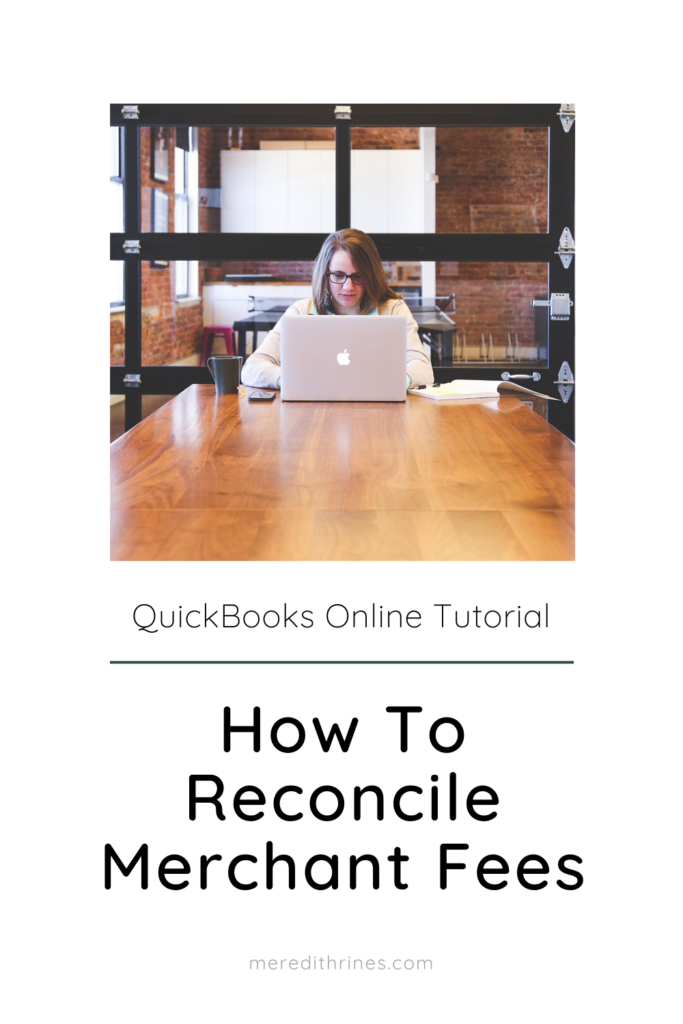
Do you run a creative business that uses Stripe, Square, PayPal or other payment processors? In this training I’m going to show you how to reconcile your QuickBooks Online account to account for these processing fees.
This is a simple solution to make sure that your total amount of sales is accurate each month and that you don’t lose any tax deductions due to your merchant fees that are taken out.
You can watch the training video below or online:
Are you an Etsy seller who struggles with recording your sales and expenses each month? Check out a previous training I did where I show you how to treat Etsy like a bank account to make it so much easier on yourself each month.
Need more help? Register for my free bookkeeping training – How To Consistently Increase Your Profits By Doing Your Bookkeeping In Under 30 Minutes A Month So You Have More Time For Income-Producing Tasks.
How To Record Etsy Sales and Etsy Fees Inside QuickBooks Online
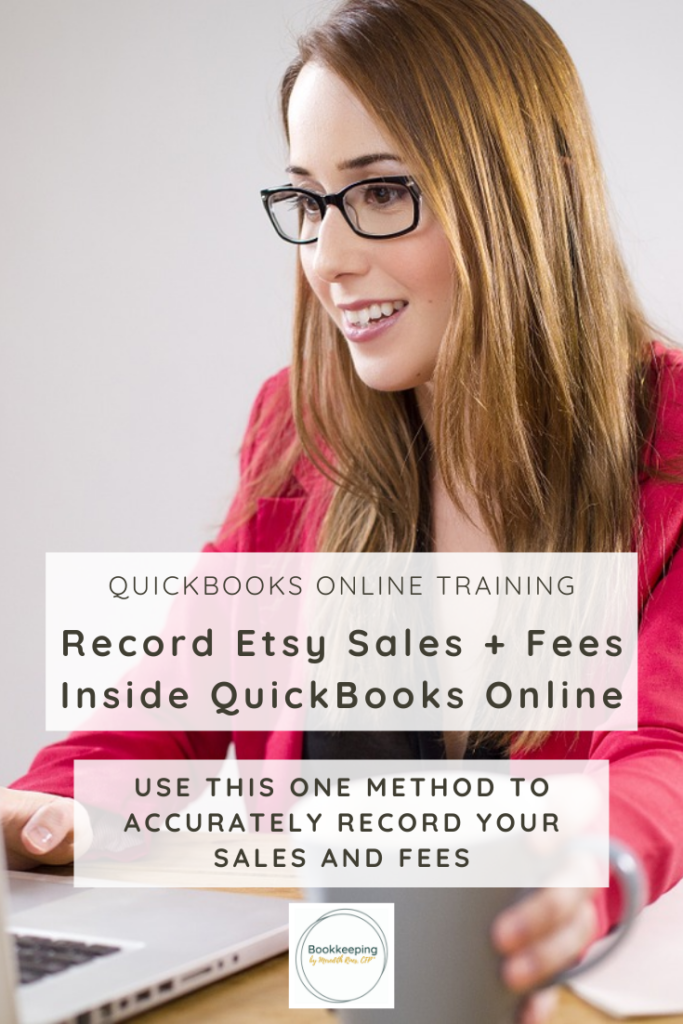
Learn how to record Etsy sales and fees inside QuickBooks Online by watching the quick training either online or down below:
If you need more help and guidance when it comes to your monthly bookkeeping than register for my free workshop. I’m sharing my 3-part framework on how to tackle your bookkeeping in under 30 minutes a month so you can spend MORE time on money-making tasks. Stop wasting hours crunching numbers and learn what’s actually making you a PROFIT in less time. You can sign up for free HERE.
Need more?
Learn the bookkeeping tasks you need inside your business each month.
Learn How To Tackle Your Bookkeeping In Under 30 Minutes [Grab My Year-End Tax Planning Guide for FREE]
Being a business owner is probably one of the most rewarding jobs you can have, but it’s not always the easiest job in the world. We have dreams of working for ourselves and never having to answer to a mean boss again, but in reality it’s pretty challenging. Especially when we have to stretch ourselves thin when it comes to client projects, deadlines, creating content, sourcing out new clients, doing admin tasks and so much more. We start our business because we have an idea and we know our idea will transform the lives of others, but we don’t always realize the challenges that come along with owning a business.
We put ourselves out there, we open up shop and then we wait. Sometimes we have to wait a long time before we start getting momentum in our business. Sometimes we have to kiss a few frogs to discover our ideal client type. And sometimes we have to spend time on tasks that we aren’t crazy about because they have to get done.
That’s bookkeeping for a lot of business owners. They don’t really like it. They don’t really understand it. But they know it needs to get done. They know they have to have something to give their tax preparer each year, but they have no clue if their doing it right.
Sometimes, as a business owner you might even be spending HOURS inside your bookkeeping each month because you’ve been told numbers are difficult. You may be wasting time making it harder than what it should be. You aren’t sure what buttons to click inside QuickBooks, what reports to run, or even how to code some of your expenses.
You don’t even know what services are actually making you a PROFIT – not just bringing in money, but making you a profit at the end of the day.
And let’s not even get you started on tax time. You may even be missing out on some tax deductions because you aren’t including all of your expenses or are coding them wrong. Be honest, does the thought of taxes send your anxiety through the roof?
Well what if I told you there was a better way? One that only required 30 minutes a month and did not strike fear or overwhelm when you sit down to do it each month…
It’s not a dream. There is a bookkeeping method that you can use to spend LESS time inside your bookkeeping, which means you could have MORE time to spend on income-producing tasks each month.
You would know exactly what services were creating a profit and which ones were costing you month-after-month.
You would have a beautiful color-coded bookkeeping routine for each month that told you exactly what tasks to do and when to do them.
You would have the confidence to know how to do the right tasks inside your bookkeeping program so you know your numbers are accurate.
You would be able to sit down in November or December to create a year-end tax plan so there would be no surprises during tax time. You would be able to confidently reinvest YOUR money back into your business and not have to pay a huge tax bill.
If you’re interested in learning my 3-Part Framework To Tackle Your Bookkeeping In Under 30 Minutes A Month then I would love to invite you to my FREE workshop. I’m going to dive into how I create a system to know what tasks to do, how to do them and then how to use that information to make better, more profitable business decisions to grow.
You can register for my free training HERE.
As a thank you for signing up for the workshop, I will send you my year-end tax planning guide for free. This guide will help walk you through all of the major areas inside your business that you should review before December 31. That way you can head into tax time with less stress and know exactly what your tax bill will look like, which is a pretty great feeling.
The Bookkeeping Tasks You Need In Your Small Business
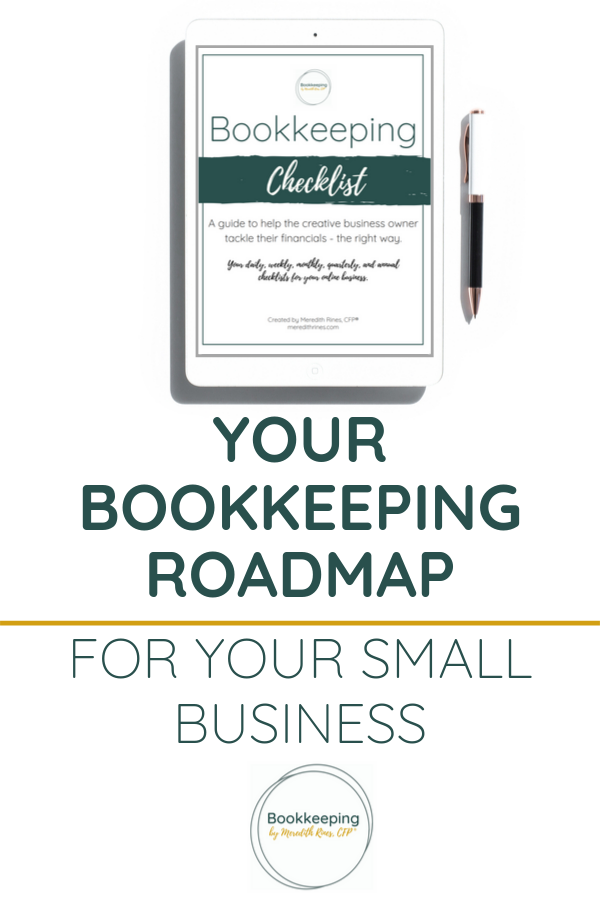
Are you tired of walking in circles month-after-month? Maybe you’re not really sure what bookkeeping tasks you need to be doing. Maybe you don’t know when you need to do them. Plus, the idea of sitting down for hours to tackle your financials just seems too much to handle. Then you need a guide. A map that tells you what tasks to do, when to get them done by and a list that you can cross off of.
That’s where the Bookkeeping Checklist comes into play. This handy-dandy bookkeeping task list will help you create a system. A system for your small business that you can easily stick with. This no-nonsense map will cut down the time you spend each month on your bookkeeping. Plus, it will give you the confidence you’re lacking when it comes to your numbers.
In today’s video I’m walking you through how the Bookkeeping Checklist is broken down by time period and not just specific tasks. That way you can easily schedule the few minutes you need here and there to get it all done.
You can watch the video all about bookkeeping tasks online or down below:
This is the system I use in my business and what I use with my clients. I spend about 15 minutes a week on these tasks and another 15 minutes at the end of each month – that’s it. That means you can, too! Which is perfect so you can spend more time working on income-producing projects or passion projects and less time worried about your financials. In the video, I mentioned how you can easily schedule in a few minutes a day to tackle all of these items. Plus, I shared how you don’t even need the full desktop version to knock them off.
If you’re ready to learn how to utilize The Profitable Money System – how to tackle your monthly bookkeeping in under 30 minutes a month then you need my 3-Part Framework Masterclass. Sign up for free!
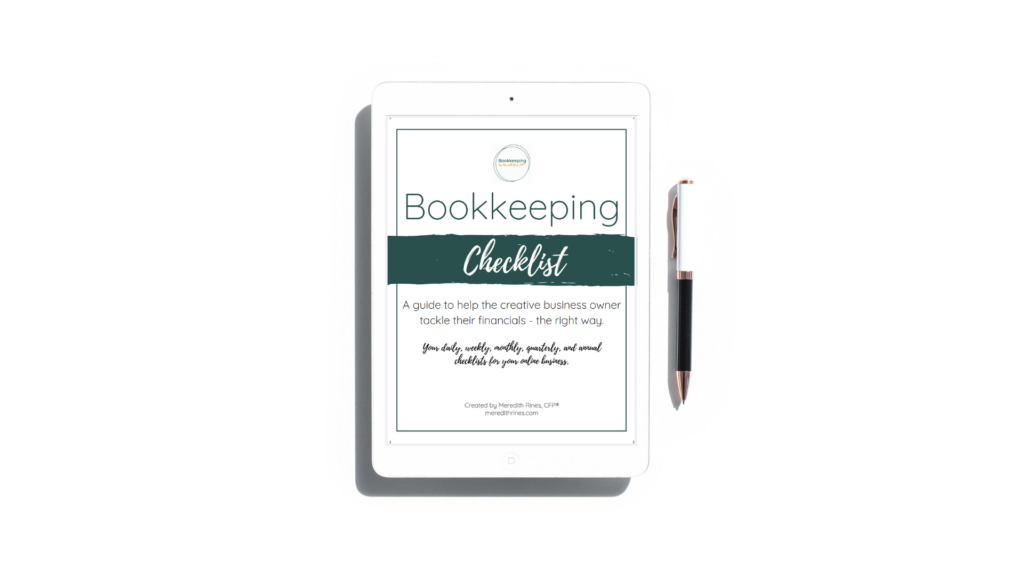
Also, if you need more help then be sure to check out last weeks’ tutorial on how the FOUR R’s are the perfect compliment to the Bookkeeping Checklist.
Be sure to check out these posts to grow your business:
The Most Missed Small Business Tax Deduction
How Price Your Services: The Pricing Formula You Need To Make A Profit
Your Monthly Bookkeeping Cheat Sheet To Spend Less Time Getting The Job Done
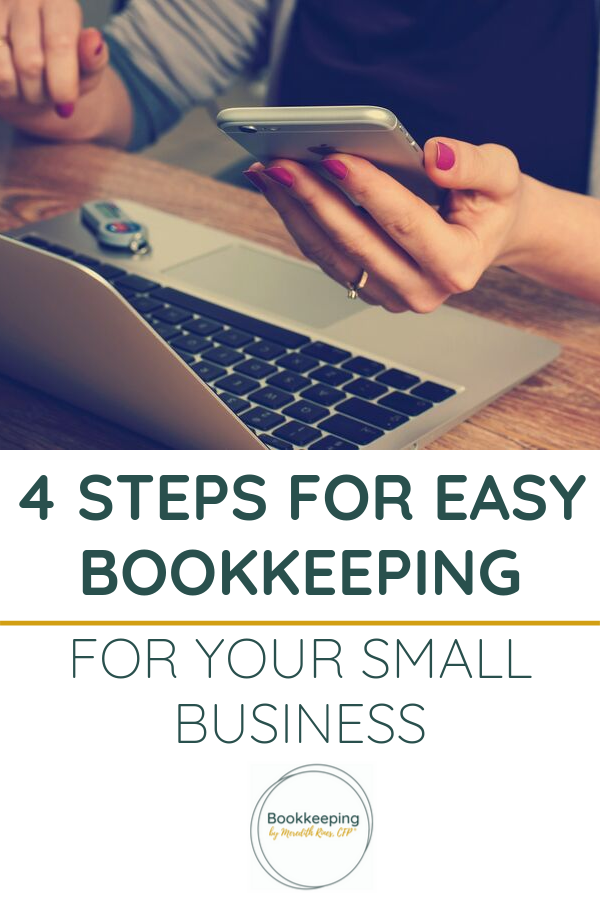
Are you tired of your monthly bookkeeping TAKING FOREVER to get done? That is the number one complaint I hear from small business owners I work with – it takes forever to get done!
The next complaint I hear is how they are unsure if the numbers being inputted are even right – which category do you choose, what if I invested my own money this month, what if I used my personal card to buy something, and so on.
Honestly, that’s where I come in. I have systems in place to make sure your bookkeeping is getting done right and in a timely manner. That way you have results back fast so you can make any adjustments needed to the next month – marketing tactics, raise prices, cut expenses, or whatever the case may be so you can make a profit. I also love teaching business owners how to read the monthly financial reports so they can run their business more efficiently.
But how do you get there when you’re not ready to hire a bookkeeper? Simple! You learn how to DIY your bookkeeping for now. I’ve decided to pull back the curtain and share the steps I take with my monthly clients (and my personal bookkeeping) to help you learn a better system.
In today’s video I’m sharing my four-step process to tackle your bookkeeping tasks in less time. You can watch the video online or down below:
See, it’s not that hard when you have a system in place. That’s usually my first step with new clients is creating a personalized system based on my four steps mentioned in this video. I have a free Bookkeeping Checklist that breaks down the tasks you should be doing each day, week, and month. But sometimes it’s nice just to remember the 4 R’s and move on.
If you need more help with QuickBooks Online for your business, then register for my FREE masterclass. It’s going to be full of step-by-step tutorials in QBO and tips on how to use it to run your business so you can start making money and stop feeling overwhelmed by it all.
Ready for more trainings? Watch my latest videos: