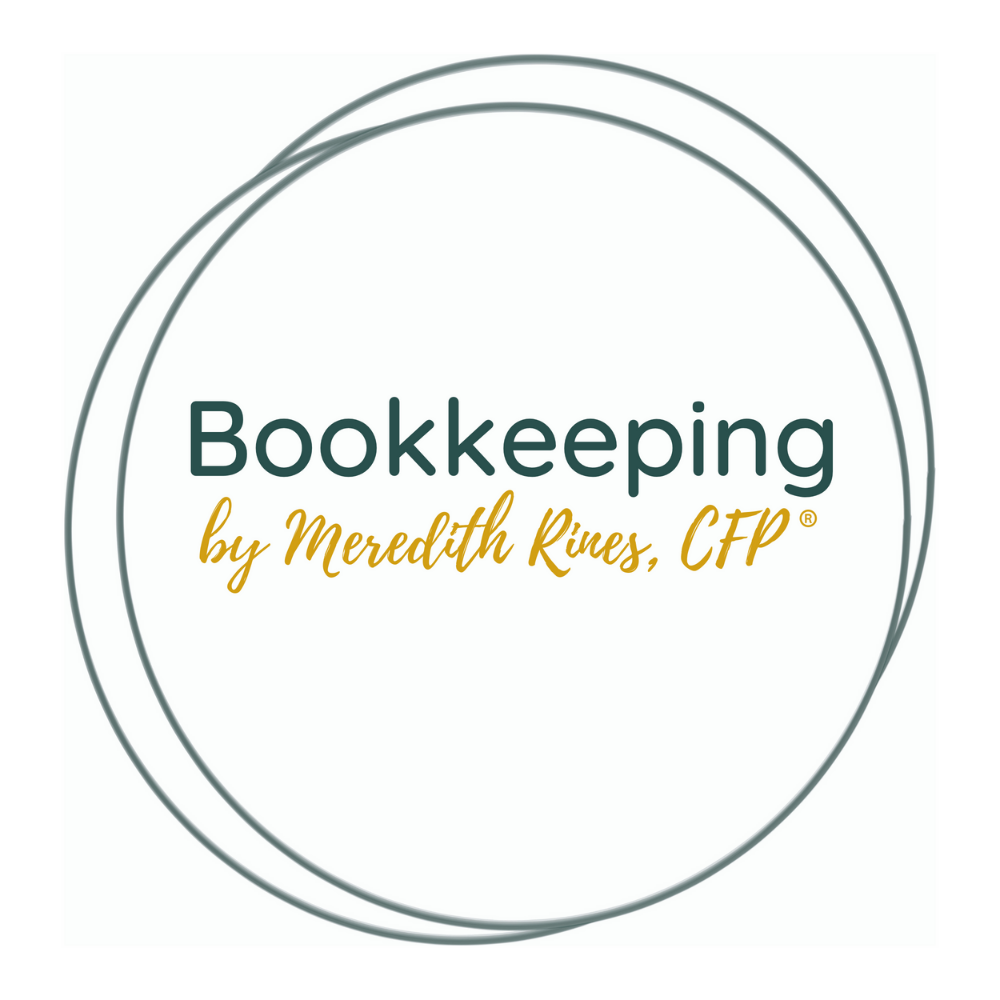I am a fan of keeping things simple inside my business. The more I make things complicated the less likely I am to stick with them. Especially when it comes to tracking data and keeping up with my progress towards big picture goals. That’s why I love using a really easy method for increasing my production.
Today, I want to introduce you to the Red Line Graph. This one tool doesn’t cost much and can help you stay focused on your top priorities then an overwhelming spreadsheet can.
I recorded a quick tutorial on what the Red Line Graph is and how you can implement it today inside your business. You can watch the video online or below:
Here’s the details on this life changing tool:
All you need is a piece of paper (1 for each goal), a pen, a red marker, and a ruler.
You draw out a simple chart – on the vertical axis you will list you your goal and on the horizontal line you’ll write out the time period. Then you will draw a red line from the starting point to your end goal.
Each day, week, or month (you decide!) you will track your progress towards your goal. If you’re above the red line then you can pat yourself on the back and maybe spend a few more minutes on your morning mediation. If you’re below the red line then you know you need to bust your butt trying to make up the difference.
You can use this method for all sorts of production tracking. Here are a few I use it for:
- Number of new clients
- Number of prospective calls held (helps me determine my closing rate)
- Amount of cash sales
- Production by hour – you take your achieved cash sales amount and divide it by the number of hours you spend on client work (not admin). If you don’t like the number then there are a few tweaks you can make that I talk about in the video.
My number 1 reason for loving the Red Line Graph so much? I can easily hang these on my walls and clearly see at an instant how I’m doing. This is something I work in with my outsourced dashboard I’ve mentioned in a past post. That way I can see just how many projects I’ve taken on, how many I’ve outsourced to a subcontractor and my potential profit.
Let me know in the comments what goals you’re going to start tracking?
Latest posts by Meredith Rines, MBA, CFP® (see all)
- How To 10X Your Productivity With This Simple Tool // Using A Red Line Graph - June 24, 2020
- Mini DIY Office Makeover [Photowall Review] - June 17, 2020
- How To Track Your Projects and Profit With Subcontractors - June 11, 2020