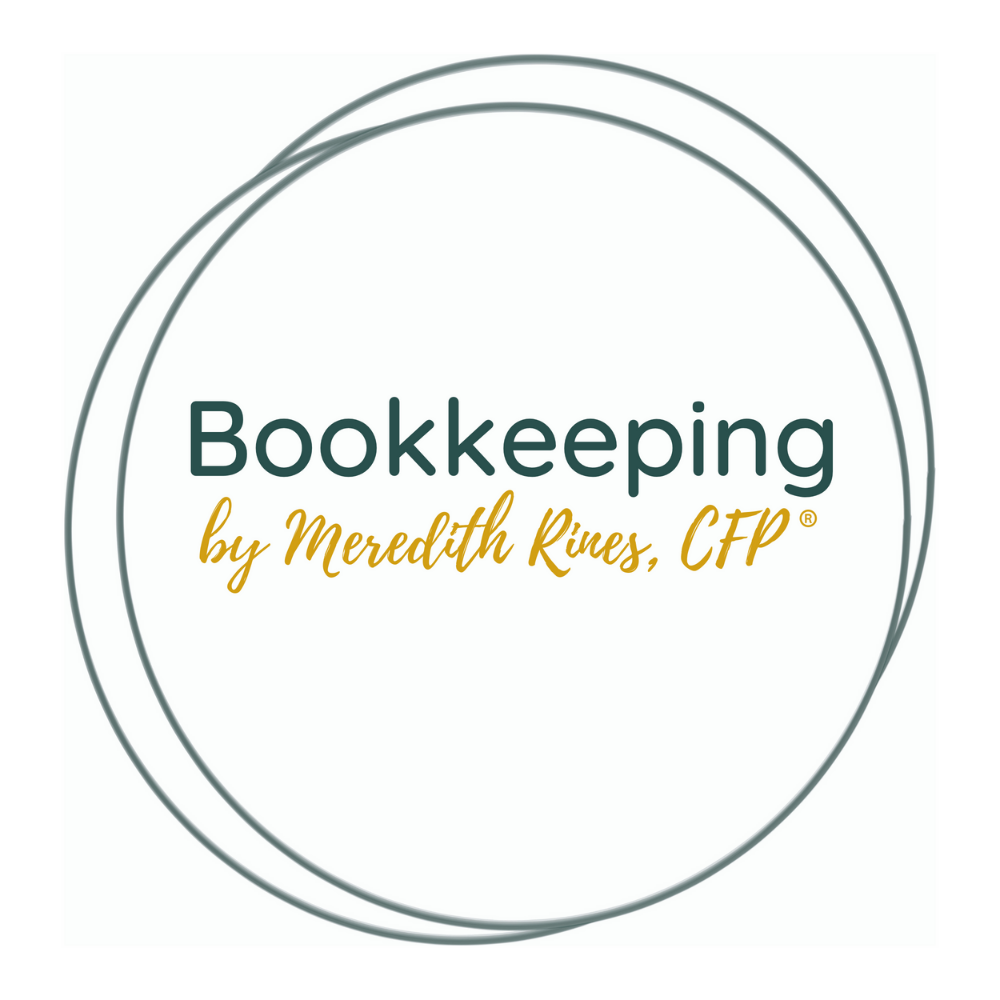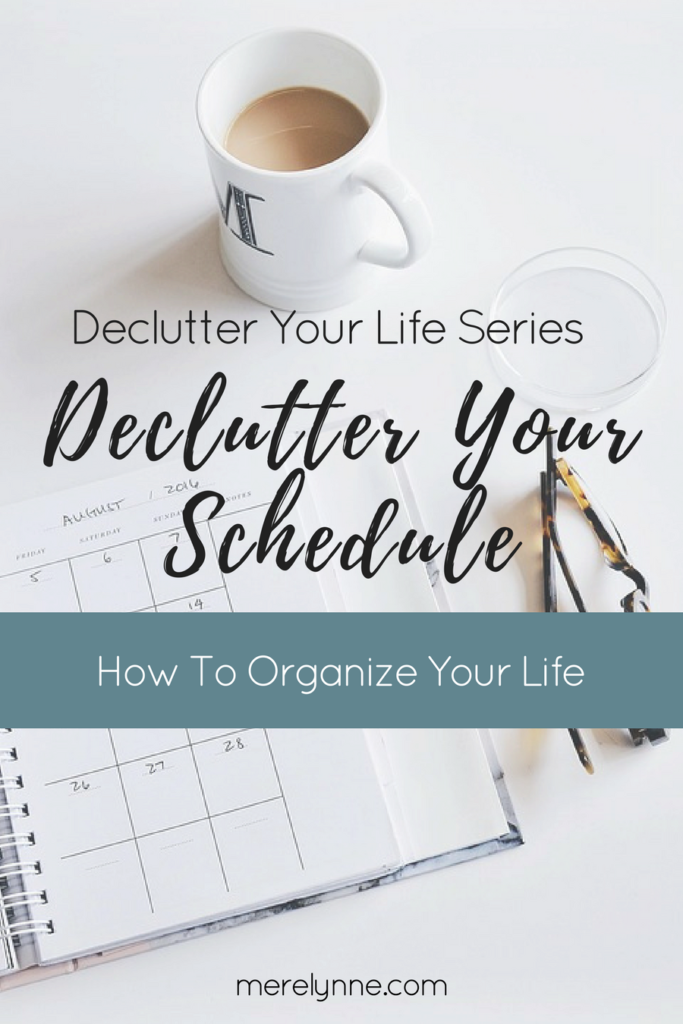
Welcome to today’s final post in our Declutter Your Life Series. I’ve had a blast over this past week sharing my favorite tips to make life easier on you. Today’s post is all about how to Declutter Your Schedule. I saved this one for last on purpose. It means a lot to me. You see, I am far from perfect when it comes to my time and how I should protect it. For some reason I thrive on burning the candles at both ends and going until I crash, quite literally.
It’s something I working on and this year I am making big strides in protecting my schedule from the things I don’t want to do.
As I shared in last Friday’s post I’ve developed an easy response for when I’ve overbooked myself. I simply say something along the lines of “Hey, I’m so sorry. I really thought I would be able to help with (insert project here), but I can’t. I’ve stretched myself too thin and don’t have the time like I thought. If something should change, I will let you know.”
But what happens when someone asks you to volunteer your time and puts you on the spot? What are you supposed to say? Here’s what I do, “That sounds amazing. When do you need that by (or your next meeting)? Let me look at my schedule. I know I’m crazy busy right now, but I don’t want to commit if I don’t have the time. Let me email you later today.”
Now you’re no longer on the spot and you can think it over before saying yes or no. If you want to say yes then make sure you really have the time for it and it’s something you actually want to do. Don’t give away your time that could be spent furthering your career, time spent with your family or focusing on something you enjoy.
It’s some of my favorite tools to help Declutter Your Schedule:
- Google Calendar – this little tool helps me organize everything. I use time blocking, which means I can color code my schedule to make sure I’m spending my time where I want to be. I put in all my appointments, our family’s appointments, and deadlines. J and I have a shared calendar so we can see what the family is up to and what each other is up to without any issue. For instance, if he wants to plan a weekend to see friends then he can grab his phone to check the calendar. No more having to switch weekends or talk to me first. It’s all in one place.
- Google Drive – I created a simple holiday budget in Drive to help us track our packages, but I loved it so much that I created a year-round one. Now I can easily track any packages we’ve ordered.
- Happy Planner – I’ve opted for a paper planner to help organize my to do list. I block my time on my Google Calendar, but my Happy Planner
 helps me to stay focused during that time. I broke each section into a different part of my life – the top is for family, the middle is for work and the bottom is for my business. Now when I have an hour to work on my business I know exactly what I need to be doing.
helps me to stay focused during that time. I broke each section into a different part of my life – the top is for family, the middle is for work and the bottom is for my business. Now when I have an hour to work on my business I know exactly what I need to be doing. - Keep invitations and appointment cards paper clipped to the right week. If we’re invited to a party or need to remember a doctor’s appointment I enter the info into our Google Calendar, but then clip the card in my Happy Planner to serve as an extra reminder.
- A mom notebook is a life saver. If you are someone who constantly has to-do lists running through their head then you need a notebook. I keep one in my bag at all times. It doesn’t have to be fancy or big. It just has to have a place to write down your thoughts. If you’re in line at the bank and remember to call the doctor then write it down. Go through your notebook each morning and night to make sure everything is taken care of – either handle it right then or transfer it to your master to do list for the right day (that’s what I do with my Happy Planner)
If you’re just catching our new series, make sure to watch this video. I’m sharing why I wanted to bring this challenge to you and what each day is all about.
You can check out post one – Declutter Your Home, post two – Declutter Your Finances, and post three – Declutter Your To Do List. If you’re ready to take control of your life then I would highly recommend grabbing our new CFO bundle. It’s a great place to track your spending and see where your budget stands month-to-month.
Latest posts by Meredith Rines, MBA, CFP® (see all)
- How To 10X Your Productivity With This Simple Tool // Using A Red Line Graph - June 24, 2020
- Mini DIY Office Makeover [Photowall Review] - June 17, 2020
- How To Track Your Projects and Profit With Subcontractors - June 11, 2020