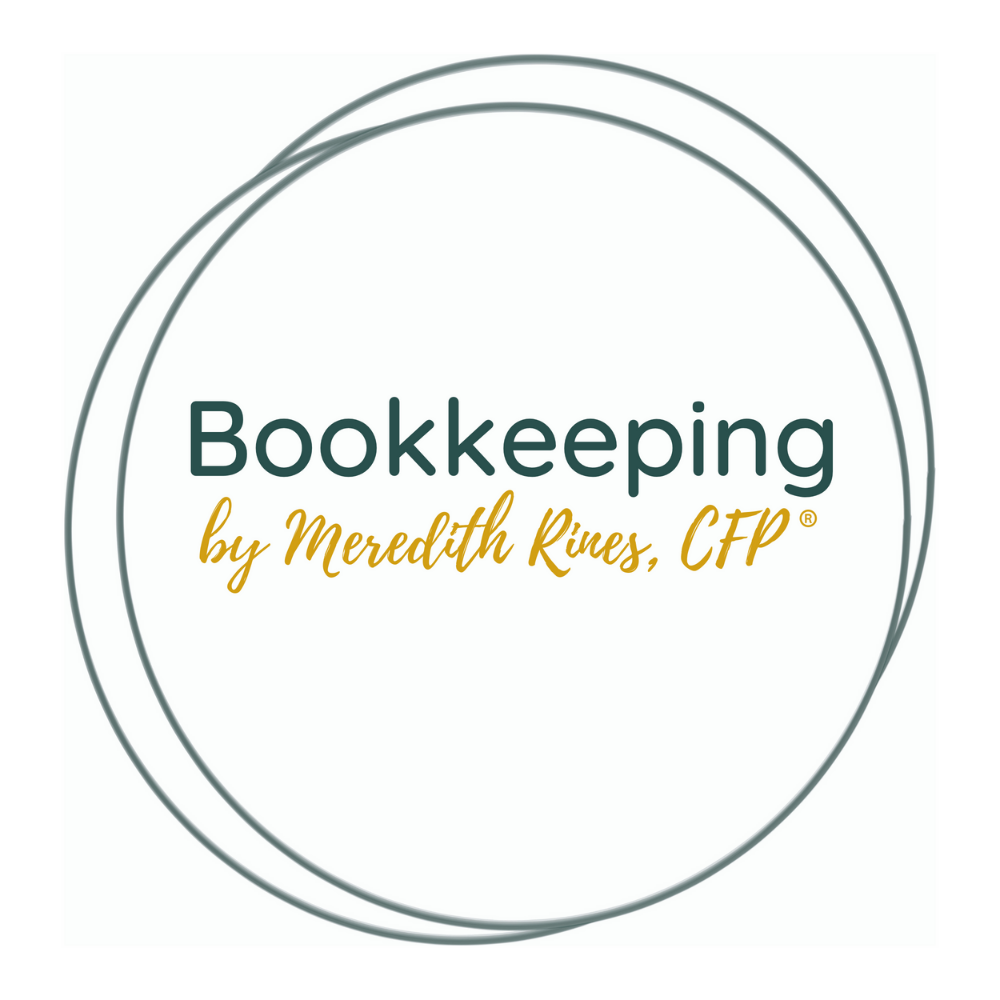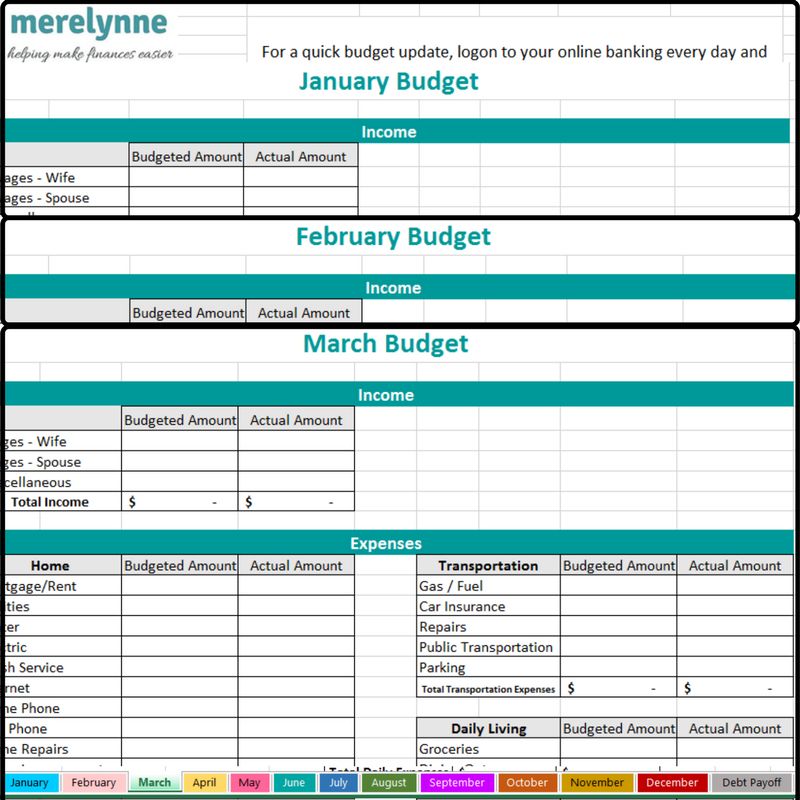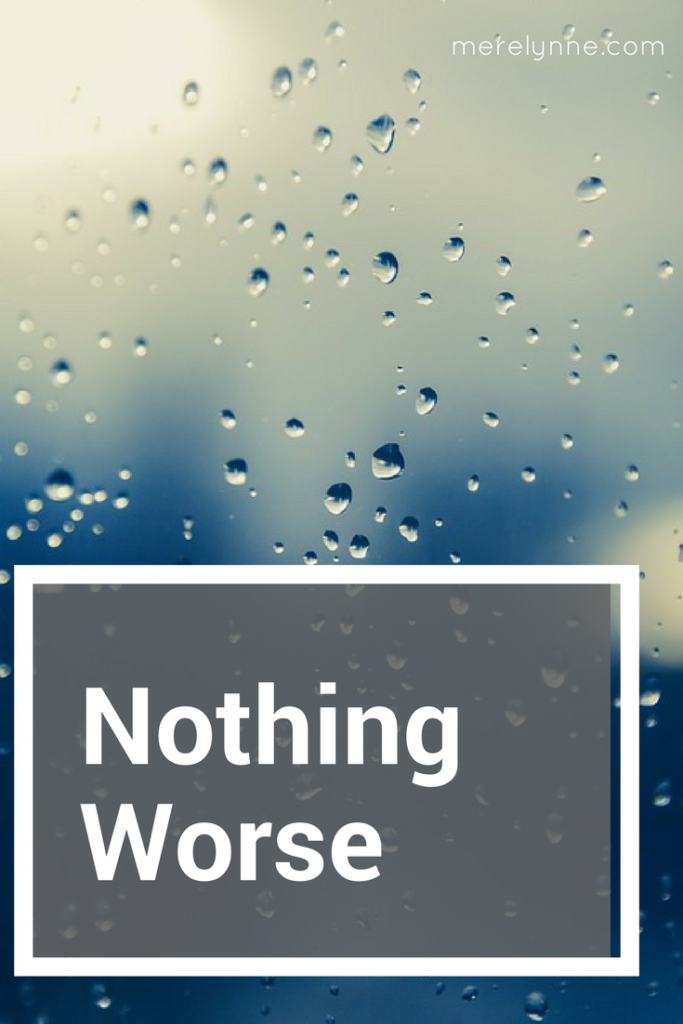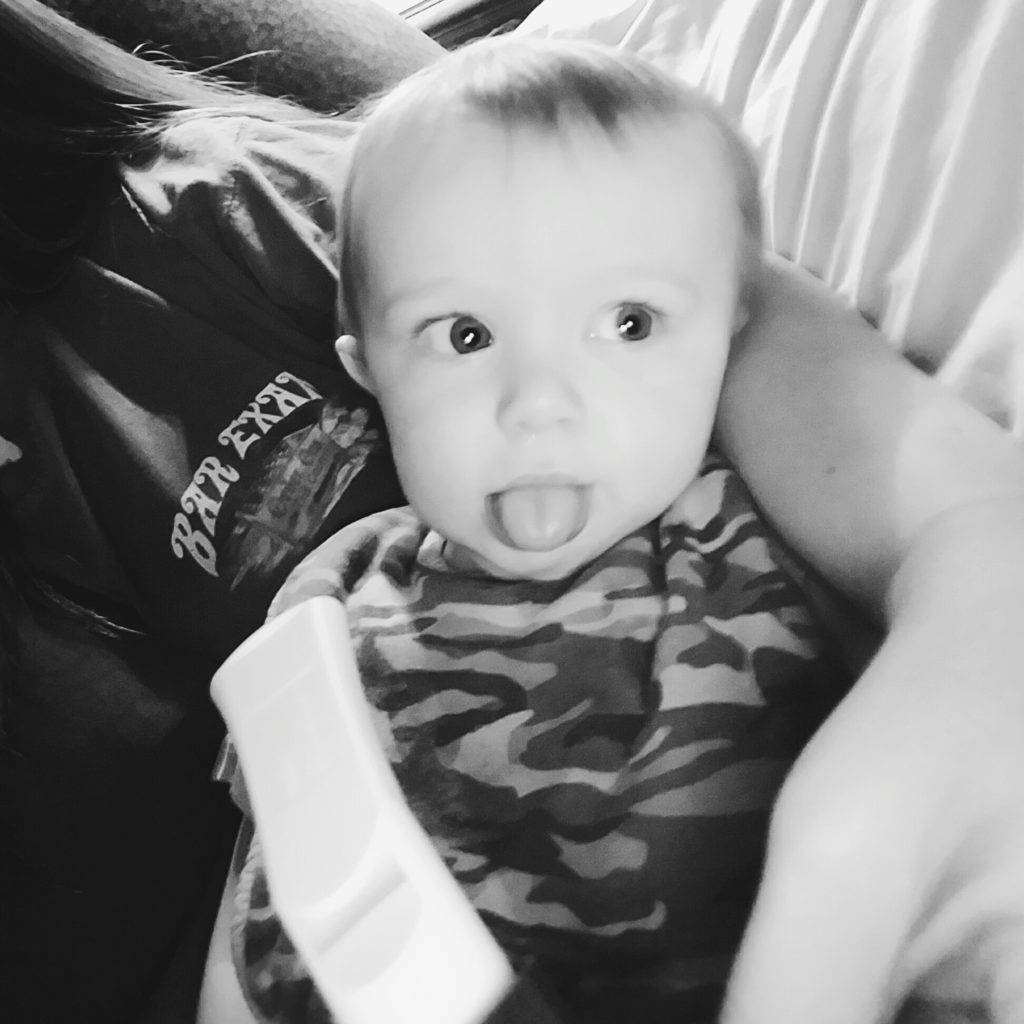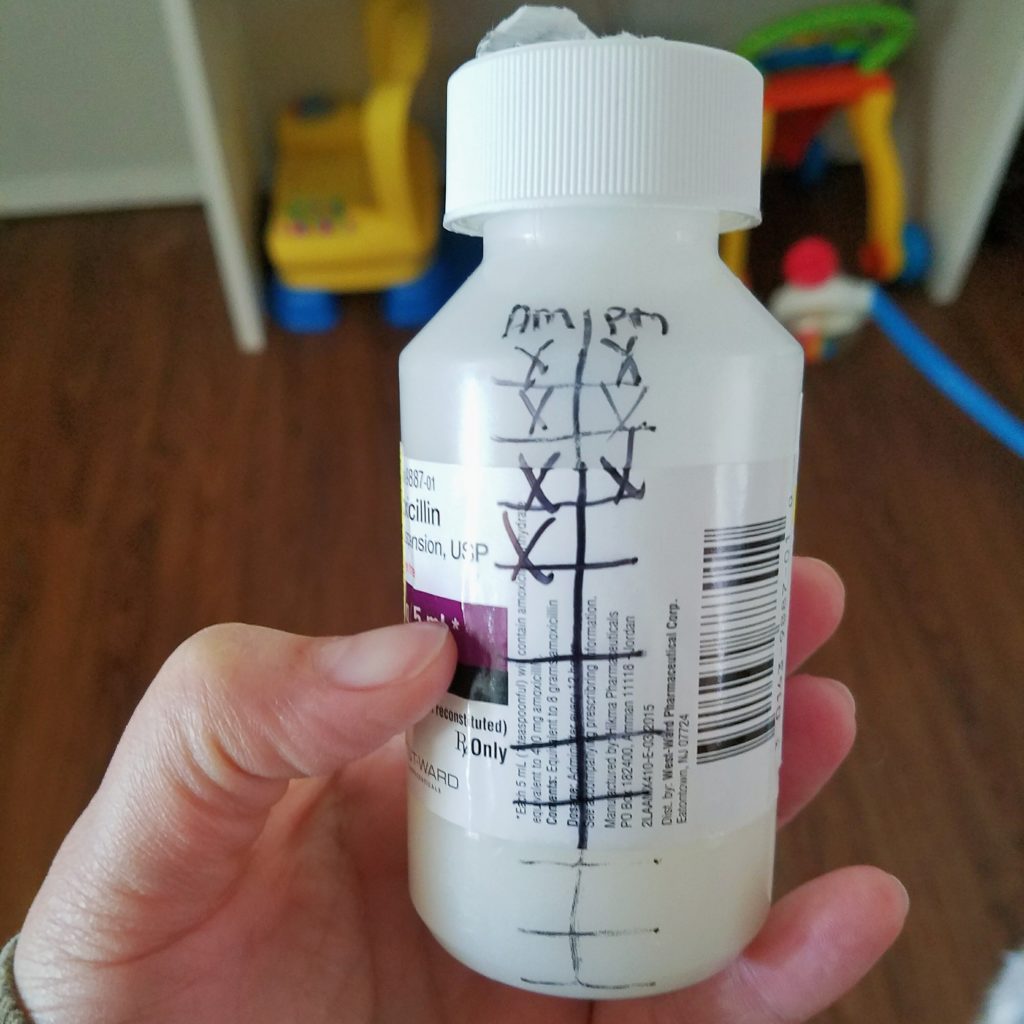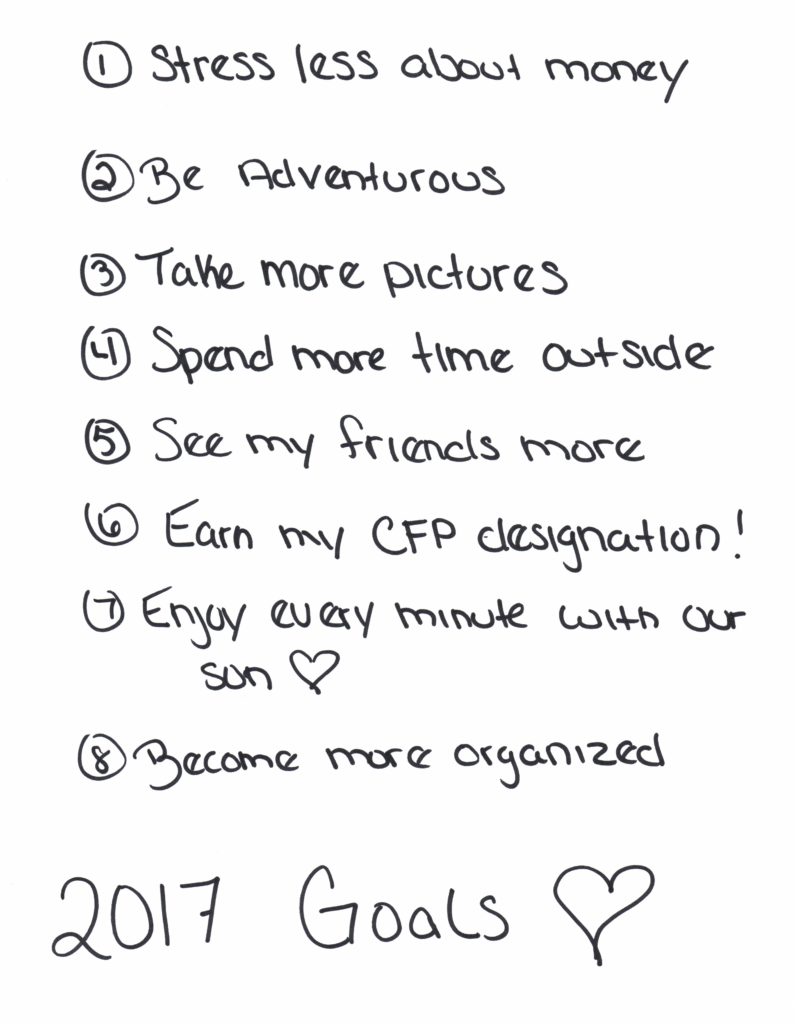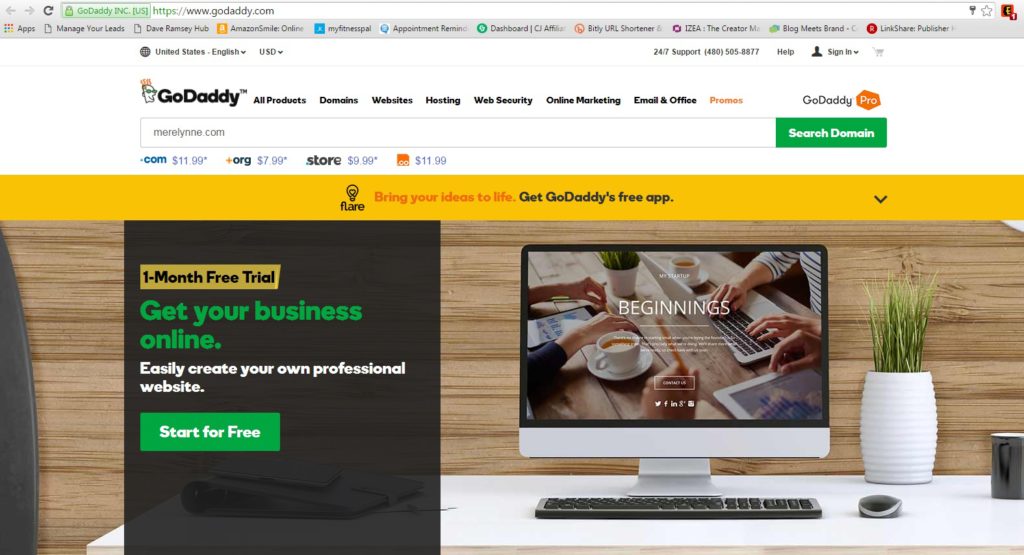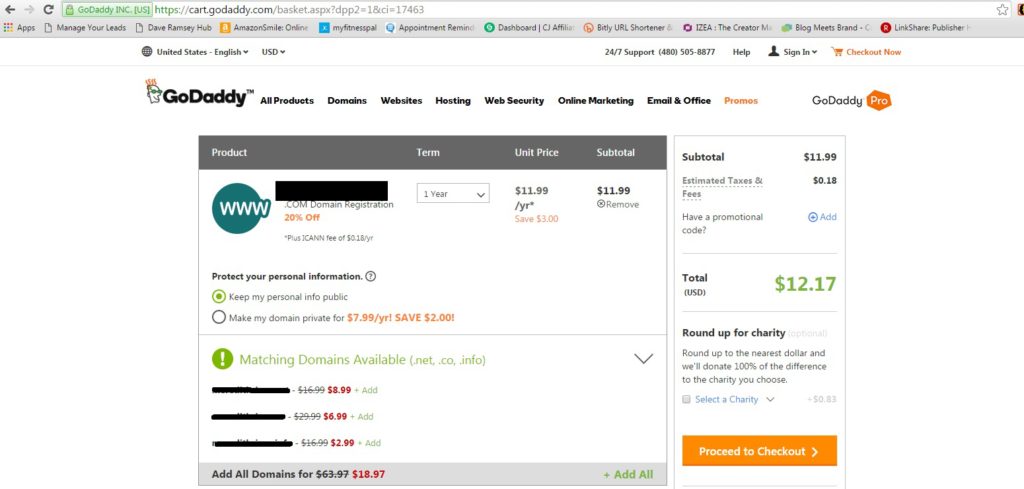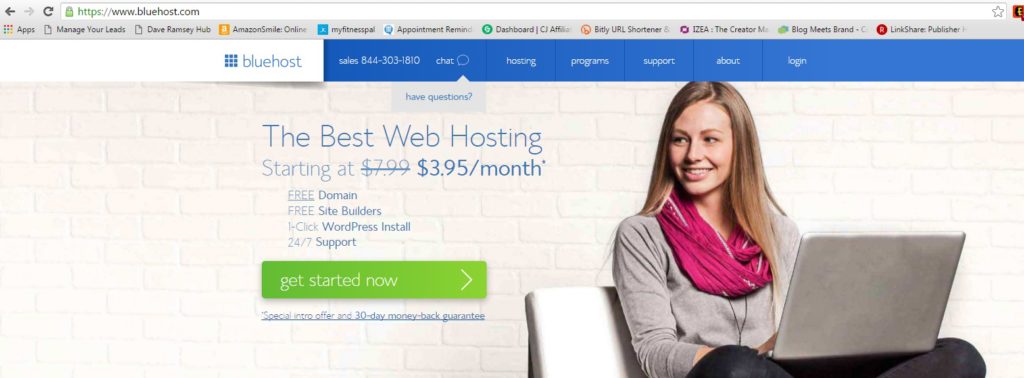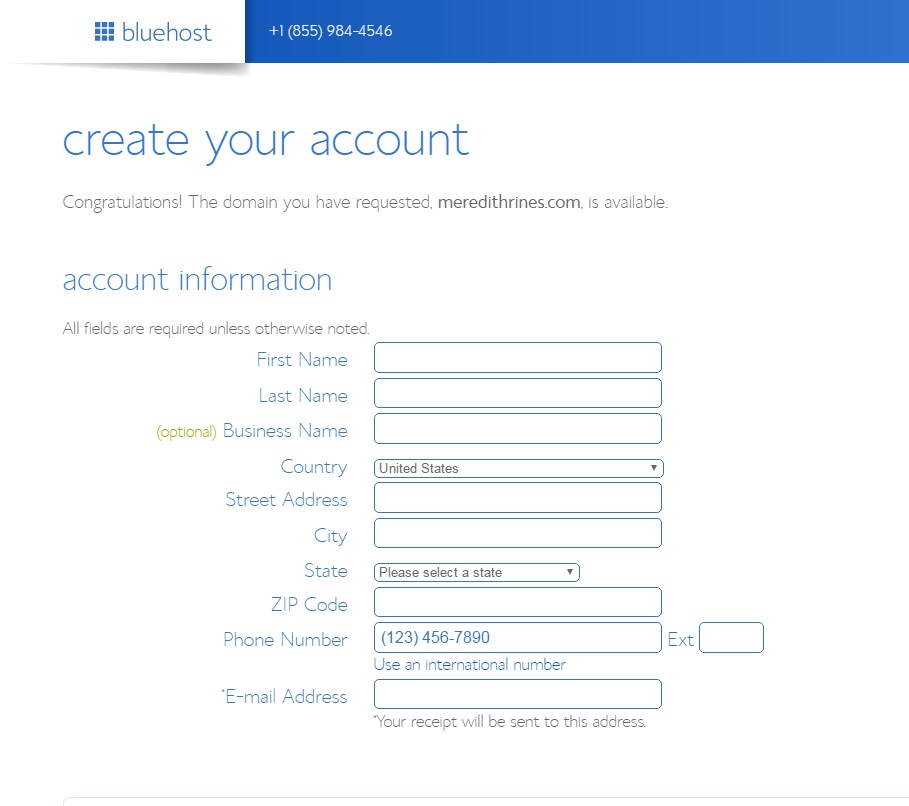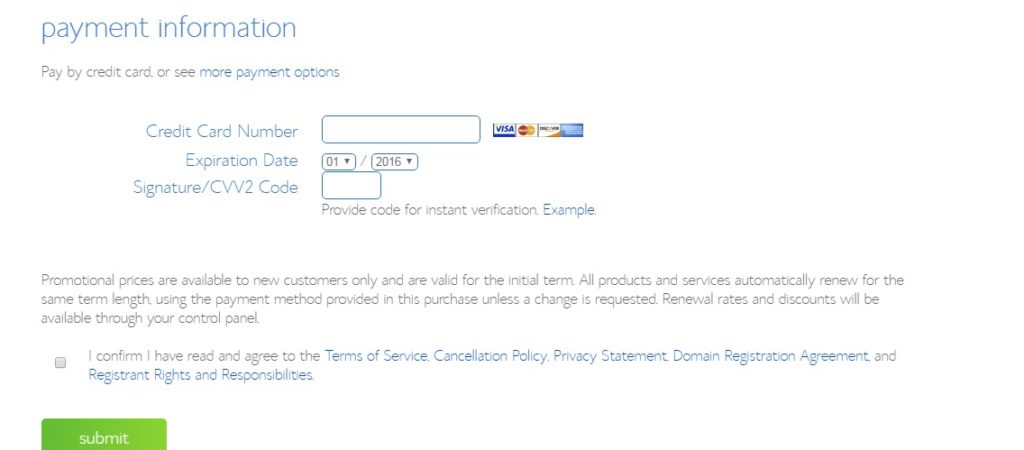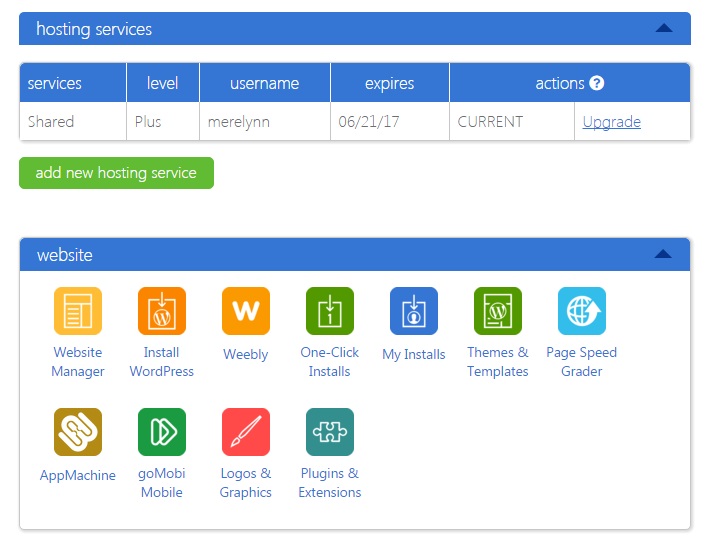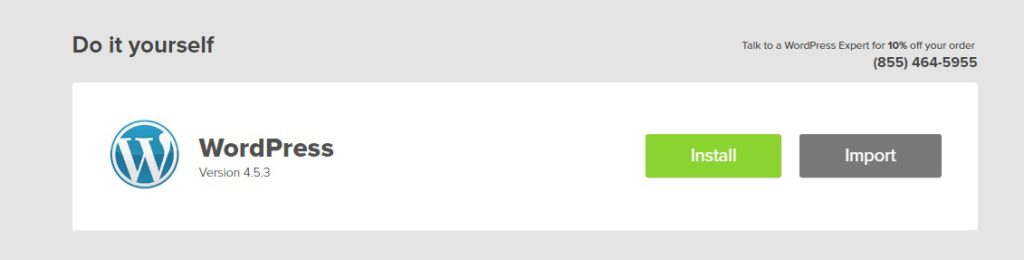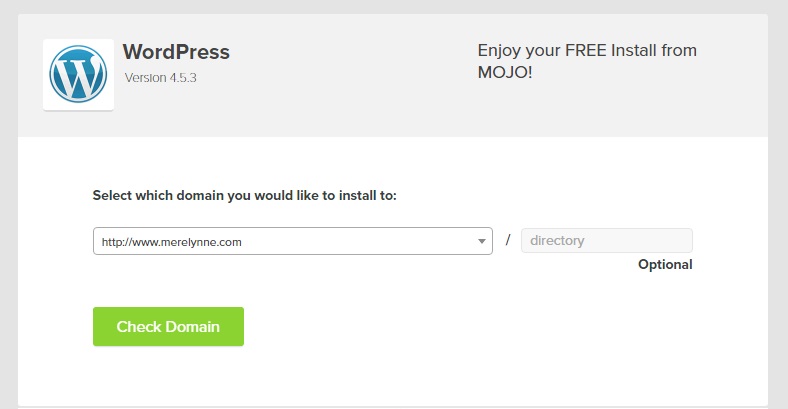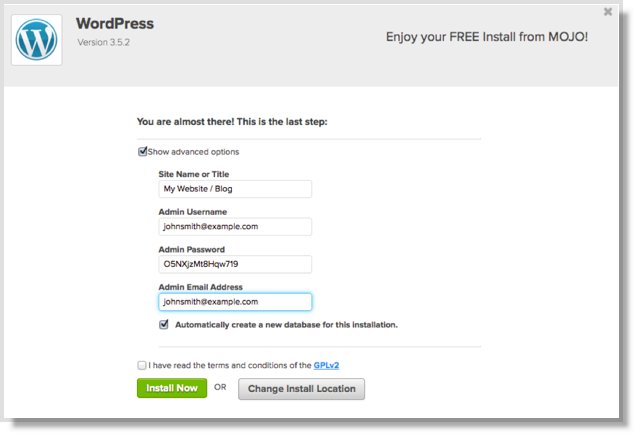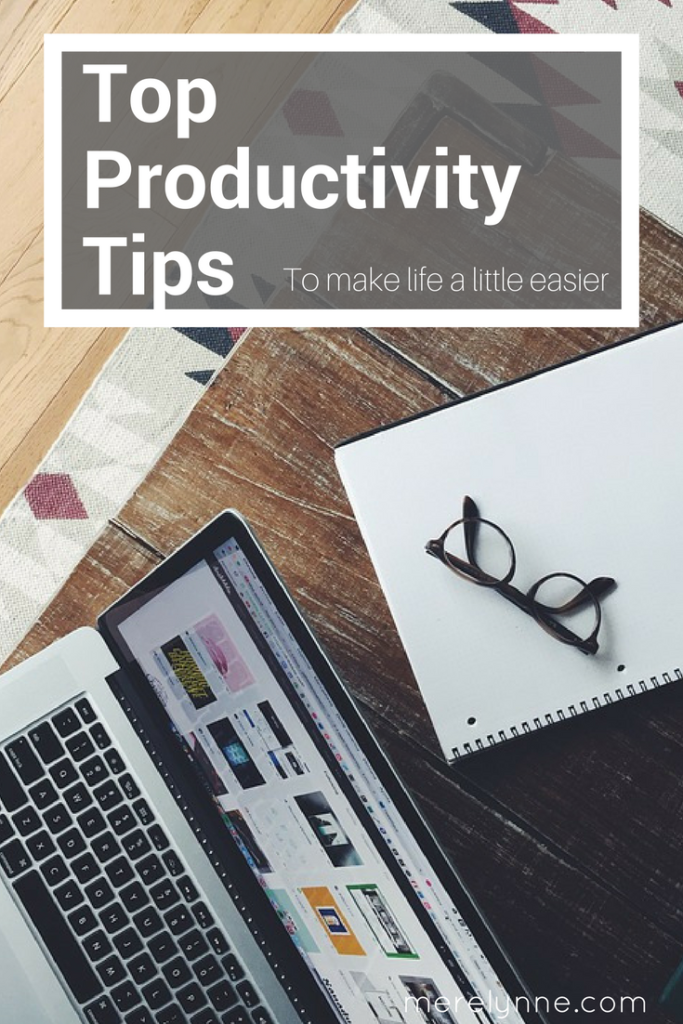
Mom’s let’s face it the house would fall apart without us managing it. Right? I love my husband and he does an amazing job when I work late or have to study or just need a break. He can cook a great dinner, he does dishes and will even do laundry (although he’s usually too afraid since I’m super picky about my clothes). He’s awesome. …. But….
When it comes to knowing what we need to buy at the store, remembering the dogs’ heart worm medicine, pediatrician appointments, when to buy diapers, paying bills, and just overall management that falls to us. Now, I’m not saying J couldn’t handle managing the house, just like you’re probably thinking your husband could do just find managing your house. But it’s just easier if we do it. We don’t have to explain where anything is or how we know when to pay which bill, we just do it.
With working full-time, branding my own business, studying for the Certified Financial Planner exam, being a full-time Mom, wife and dog mom has taken some serious efficiency.
And a few times I forget to grab the bottle of milk before heading to the daycare in the morning… oops!
Here are my top productivity tips to stay on top of every detail in your life while making it look effortless.
Google Calendar
You need a place to organize all of those appointments, reminders and events. My secret weapon to remembering the dogs’ heart worm pills, changing the water filter for our house, and scheduling appointments is by making an event in our Google Calendar. You can setup your Google Calendar any way you want, I even created a whole post sharing how our family manages our calendar. But keep it simple. Have one calendar for you, one for your husband and one for the family. Honestly, J probably doesn’t even use his own calendar, but it makes me feel better knowing he has one.
The personal calendar is just for you. What reminders do you have each week or month or even each quarter? Go ahead and write those in and setup an automatic reminder. In Google you can have an alert emailed to you at your specified time to remind you to do something – that’s how I remember all three dogs’ monthly medicine.
The family calendar is for everything family or what you need your husband to know. You can use it for out of town trips with the girls or work conferences, so your family knows you’ll be out of town. Use it for family doctor appointments and events you need everyone to be aware of. It’s great when your husband is trying to plan a weekend camping trip with the guys he can quickly look at his phone to see when there is a free weekend.
No more having to re-plan or move something that’s been on the calendar for weeks. Your communication is now clear.
Google Drive
Google Drive can keep all of your important information. You can keep your budget and check register in Drive, like my family does. Which is great on the road because you always have access to your check register so you know exactly how much money you have in your bank account.
The possibilities are endless with Google Drive. Here’s how it helps my productivity:
House Projects – we keep a running list of projects we want to work on around the house. That way if we have a free weekend or a day off work there’s no guessing of what needs to be done. You can pull up the list and get to work.
Budgeting – I mentioned this above, but it’s my favorite reason to use Google Drive.
Blog Post Ideas – I have a folder where I keep a list of blog ideas that pop in my head. There is nothing worse than laying in bed dreaming of the perfect new post and convincing yourself you’ll remember it in the morning … and then of course you don’t.
Meal Planning – we keep a few meal planning recipes in our Google Drive that way when we sit down to create our newest Meal Plan for the next two weeks, we know which meals are winners and worked well for us.
Addresses – I keep an updated address book in our Google Drive for when we need to mail invitations or thank yous to family and friends.
To-Do List
This one is more of a paper and pen idea, instead of on the computer. But it really helps to have a giant to-do list you keep with you. That way when something new pops into your head, you can jot it down and then stay focused on your project at hand. I’ve written a post on how I stay on top of it all by having a notebook with me at all times. It works great!
Wait To Check Emails
The first thing I do in the morning is NOT check my phone. It’s so easy to get sucked into checking emails, responding, and then heading to Facebook to scroll through everyone else’s lives. One of the best things you can do in the morning is not check your phone first thing. Spend some time waking up (without a screen), take a shower, drink coffee and just enjoy the morning silence. Because we all know the quiet moment each morning doesn’t last very long when you have little ones running around. Wait until you get the kids off to school or even when you’re at the office, which is what I do. I always think clearer when I’m more awake and can process things faster. Keep your productivity up by not getting pulled into the endless email pool – just wait and get ready for the day so you can be on your A game.
Here are my top productivity tips for you. Simple, right? But somehow we all need to be reminded of them from time-to-time. Just keep your day focused by using your energy where you want it most. For me that’s family, work, and my online business. I don’t worry myself with too much of the other stuff that doesn’t mean as much. By setting reminders, having your information at your fingertips and setting boundaries you can be productive with your time and more efficient in your day.